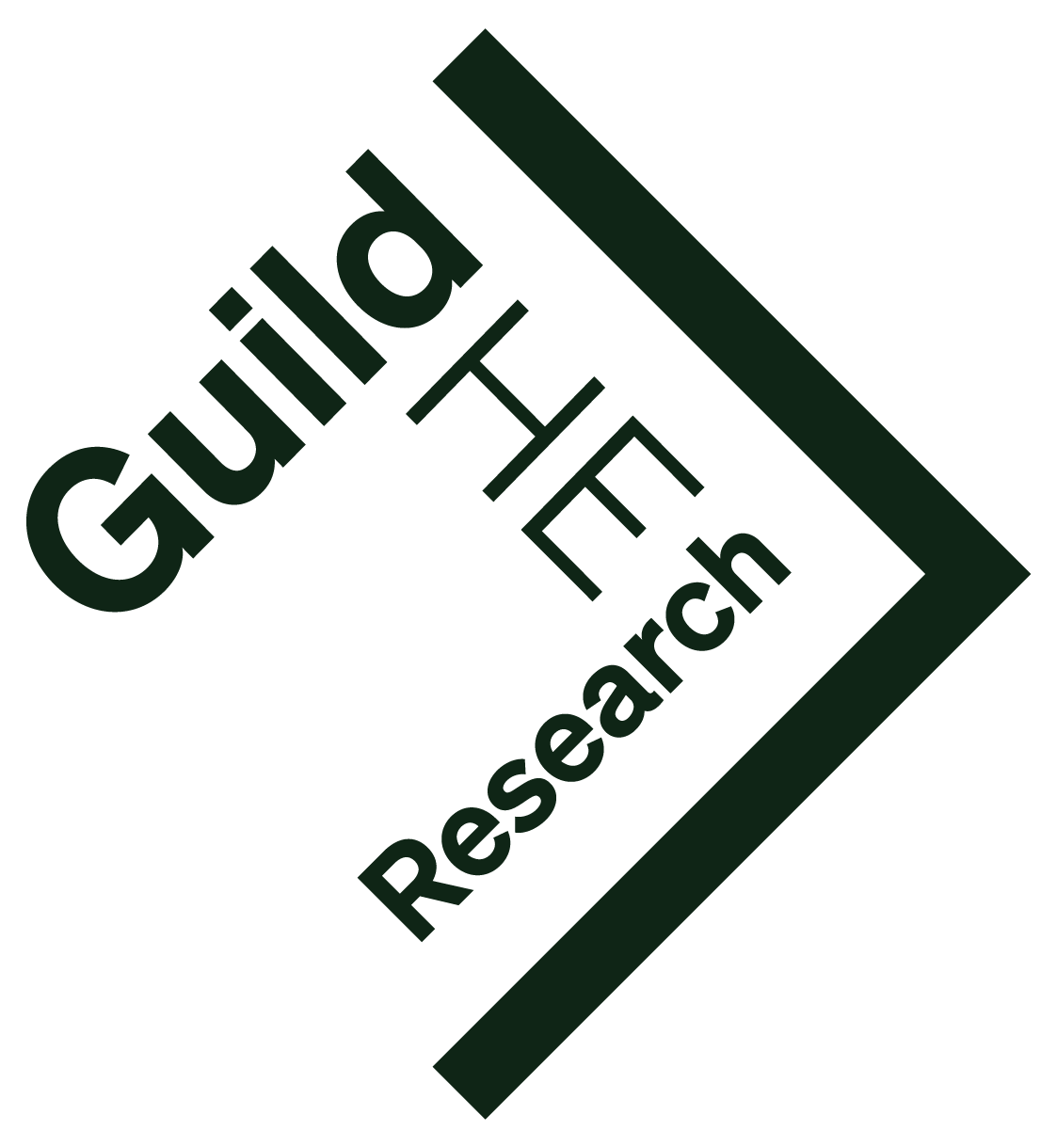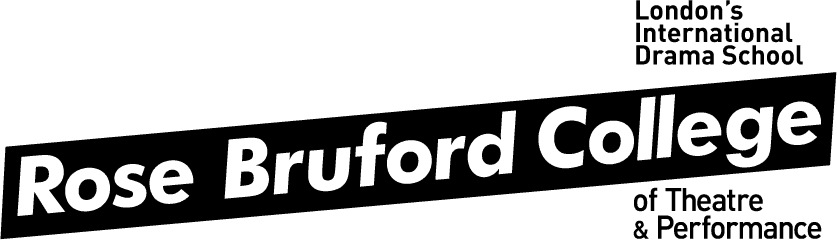A Sense of Direction: the directionality of light and the creation of meaning and feeling on stage
Hunt, Nick (2024) A Sense of Direction: the directionality of light and the creation of meaning and feeling on stage. Theatre and Performance Design, 9 (3-4). pp. 221-241. ISSN 2332-2578
|
Text (Illustrated journal article)
Hunt_Directionality_Authors_Manuscript.pdf - Accepted Version Download (12MB) | Preview |
Abstract
The direction light comes from is one of its fundamental properties, alongside brightness and colour. However, the directionality of light on stage – the qualities, effects and affects that arise from its directional property – has received little critical attention. In the UK and the English-speaking world more broadly, the discussion of directional light in professionally focused textbooks is generally based on an historical model from the mid twentieth century, developed by Stanley McCandless. This model prioritises a certain type of visibility of the actor, and has little or nothing to say about how directionality can contribute to the expressive content of the performance. In this article, I provide a brief overview of directionality from the time European theatre moved indoors, and a critique of the McCandless ‘method’ and lighting systems that derive from it, which are still influential. I go on to propose a new approach to directionality, rooted in the relational – the relationships among light, audience, performer, character, space, the wider cultural context, and changing theatre-making practices. My approach is a phenomenological one, drawing on the experiences of practising lighting designers, to create an initial essay of how we might a reconceptualise directionality and how it can create meaning and feeling on stage.
| Item Type: | Article |
|---|---|
| Depositing User: | Professor Nick Hunt |
| Date Deposited: | 26 Mar 2024 11:58 |
| Last Modified: | 02 Dec 2025 15:21 |
| URI: | https://bruford.repository.guildhe.ac.uk/id/eprint/53 |
Actions (login required)
 |
Edit Item |